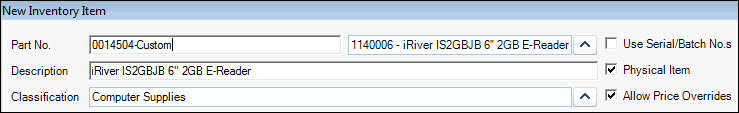
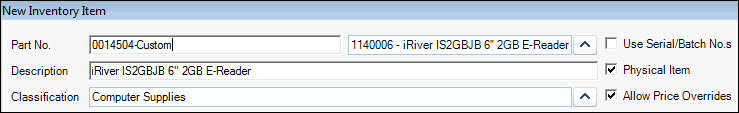
Creating inventory items using the Inventory Express form is used to speed up the process of creating inventory items, not all the fields are available for entry. This form can also be accessed directly from Sales Order Entry form.
 Steps
Steps
| 1. | Inventory
 Inventory Maintenance (Express) Inventory Maintenance (Express)
|
| 2. | Click  Add New Record icon orRecord Copy to copy an inventory part. Add New Record icon orRecord Copy to copy an inventory part. |
| 3. | Type in new part no and description and general details. |
| 4. | Default Categories are selected but can be changed. |
| 5. | Click  Icon. Icon. |
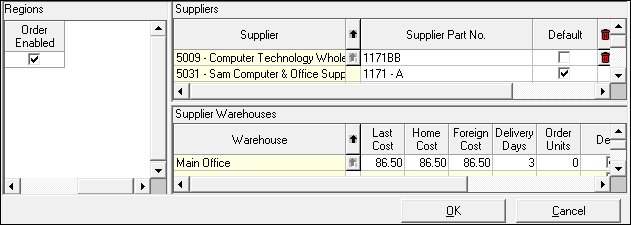
 Steps
Steps| 1. |
Right mouse click in the Line No field and select Insert New Inventory Item. |
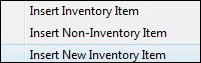
|
|
| 2. |
 Select the inventory part number details to be copied. Select the inventory part number details to be copied. |
| This form has more information that can be typed in or changed. | |
| 3. |
Type in required information and Click |
Copyright © 2012 Jiwa Financials. All rights reserved.